Blast from the past!
- Jennifer Friedman

- Aug 27, 2019
- 3 min read
What's on my "easel" today: Raggedy Andy circa 1978
Lately I have been looking through my childhood pictures as I try to do every year or so, and I came upon this photo of me painting Raggedy Andy using my watercolor set. I was about 10 years old at the time, and was wearing my fashionable saddle Oxford shoes... I was so excited to see this picture. I remember knitting, sewing and crocheting throughout my childhood, but not painting, so when I saw this I knew I had to use this image in my blog. The funny thing is that it was saved onto my camera roll right next to this image of the current me (age 51) and even in the same pose! Nowadays, my art has changed a bit with the technology advances. In this blog I wanted to share with you some ways I discovered how technology can actually help to improve my traditional art!
Method #1 - Using the color picking tool to create a custom palette
I had been struggling with painting this "white" tulip, which is the absolute center of my canvas! I really wanted to get is right! So, using my Procreate app on my iPad, I created a custom color palette using many different shades and hues I had discovered while using the color selection tool. I then went to my oil paint tray and tried my best to mix those colors as best I could (they are along the right edge of the image in between my paint-stained hands. What I realized is that my "white" tulip is actually a blend of khakis, tans and yellow-browns.

Method #2 - Planning a project and capturing its vision
I have been working on this painting for Steve for months now and I keep changing my vision for this piece. I have blogged about my journey thus far (see previous blogs) and the more I play around with it the more frustrated I become. I finally decided to import a photo of my existing artwork and using Procreate, I experimented with many different options along with the help of Steve. I was able to undo and redo brush strokes many different times and finally with the help of Steve, I have finally completed my vision for this work of art. I love the flexibility Procreate offers. I didn't have to wait for the paint to dry and it only took me less than an hour to come to this conclusion! Relief is on the way. Now I have my plan and I am going to stick to it! Stay tuned in for my progress!
Left: Actual canvas - tried to create a little river and a bridge, but couldn't figure out how to connect it to the base of the waterfall.
Right: My digital rendition - got rid of the river and the hills in the back, made the path simpler, brought down the horizon line and filled it with trees (finally being able to add the trees without it taking away from my focal tree). I also copied and pasted more rocks to enclose the pond a bit more.
Below: I have included the close-ups below.
And here is a 30-second time-lapse video showing the changes that were made:
Method #3 - "Silk Flowers" - Practicing brush strokes
I really want to get better at drawing realistic flowers, so I purchased a colorful bunch from the craft store, photographed them and then did my best to recreate them. This video shows all the different steps that I have taken so far.

Check out my first YouTube video on my Jennuine Expressions YouTube Channel!
It includes over 16,000 brush strokes and more than 8 hours of time condensed into this 8-minute time-lapse video.
Now Available: Original artwork, fine art giclee prints, and merchandise
To see all my products and which ones are on sale click on Jenn Expressions on Redbubble.
For original art, please contact me at jennifer@jennuineexpressions.com.
Giclee Prints (order directly from me)
8x10 - $35
11x14 - $50
Click to view: Flowers and Love

“Creativity is allowing yourself to make mistakes. Art is knowing which ones to keep."
- Scott Adams
Creator of the Dilbert comic strip,
and the author of several nonfiction
works of satire, commentary, and business
Please feel free to leave a comment via email at jennifer@jennuineexpressions.com or on the Jennuine Expressions Facebook Page.
Keep in touch!
RedBubble Prints & Products: https://www.redbubble.com/people/jennexpressions
Subscribe to my blog: www.jennuineexpressions.com















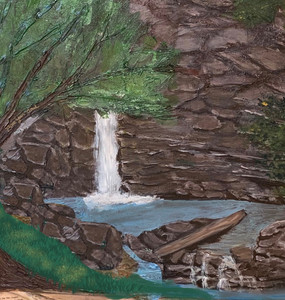






Comments